Disclaimer: I just realized Dolby Atmos can be used professionally after doing some researches; however, seems the Dolby Atmos in Dolby Access in my laptop have done more harm than good, and the one used professionally doesn’t look like the same product as the one in Dolby Access. I would highly appreciate if someone can clarify if I have done wrong with the program.
Let me ask you a question:
How to Corrupt the Corruption?
Corruption is one of my synthwave tracks, and this track was made using my new Laptop, Asus Zenbook (model ux3405) featuring a processor that overheats all the time, but a surprisingly good GPU that is enough for my 3D modeling work. Besides, it also have ASIO driver built in, so I don’t have to install that annoying “asio for all” driver, resulting in having no sound other than any DAWs I am using. Unfortunately, the mixing of the track might be ruined because of the default sound setting of the laptop, the infamous Dolby Atmos.
Keeping the EQ and Loudness equalizer ON is always a bad idea because those functions changes how you perceive the output signal which you will forget what you have listen is biased towards a certain frequency response, or you will have no idea the relative loudness between the loud and the quiet part of a track. Thus, I usually disable those equalization and flatten EQ such that the output is as accurate as possible. With all the setting, that means I am safe from getting a distorted result, at least at the DSP level, right?
I thought so, but until recently, while I am working on a project (Not a Compo, and I decided not to join it because of some considerations), playing a supersaw module, I heard a weird, shimmering effect over the sawtooth which sounds like I have applied a lowpass filter automated with an ADSR with moderately long Decay with 80% of sustain, while the supersaw module I used was so old to a point that it didn’t have an ADSR. To demonstrate the effect, let me unprofessionally record the supersaw with my iphone, sitting in front of my speaker with a distance of roughly 5 cm.
Even with such a crude recording, you can already hear that the supersaw is getting darker, fading out the hissing sound; however, I didn’t apply any automation into my sound.
After that, I decided to have a look into the Dolby Atmos Settings, but besides the flatten EQ and disabled loudness and spectral settings, nothing else I could change.
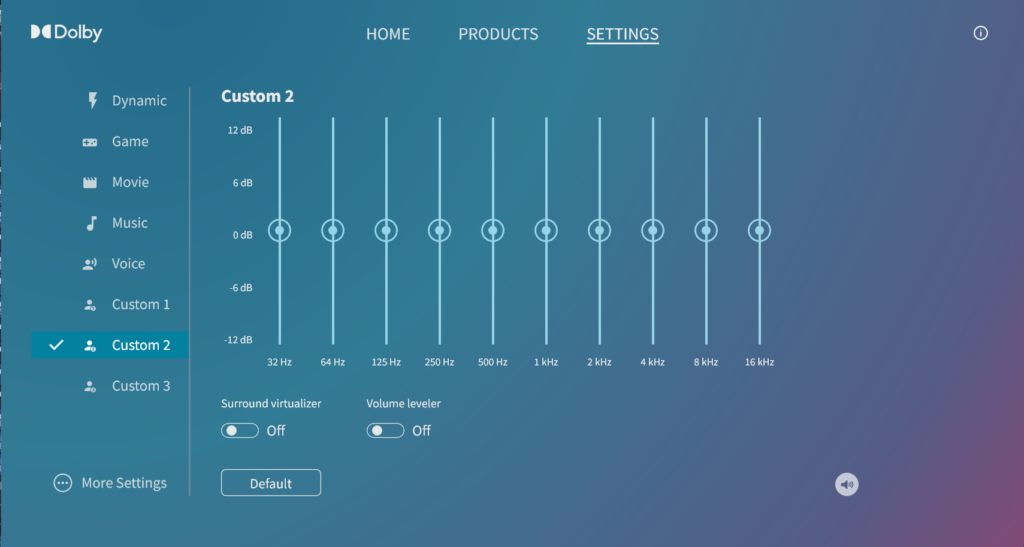
“Look at the More Settings! You must have missed something over there” Well, that option only have one switch, disabling the Dolby Atmos.
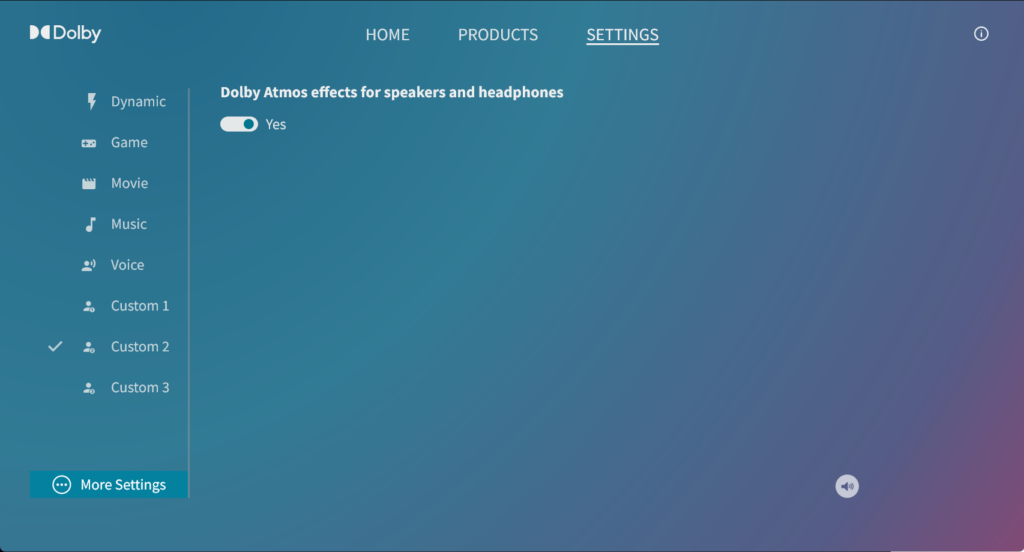
Fine, let me set this off, considering I don’t really use these functions unless I am doing an online meeting that requires to change the EQ. After I have completely switched off the program and play the same supersaw, I was shocked because not only the fading effect was gone, but also Atmos has secretly equalized the frequency that was so derailed from the actual sound!!!
Now everything makes sense! I can now understand why one of the reviews from Newgrouds telling me about the track “Vector Computronus” has too much bass because I had this configuration during working on the remastering process with involving some EQing. Atmos have secretly added too much high frequency information, making everything sounds too bright, while it has some kind of black box that secretly automate the frequency response in a way that is hugely unbalanced. As a result, I might added too much bass into a mix that I never noticed which the Atmos has “corrected” the mixing, yet Atmos didn’t reflect such behavior in the settings, at all. Likewise, I am not sure if I have apply too much bass into Corruption as well; perhaps I need to have a revision to these two tracks when I have time.
So… What is the point of the story? The moral is to disable any audio enhance programs, especially Dolby Atmos, built into your computer if you want to make music because we never know if these programs have altered the original signal without our notice; otherwise, no matter how knowledgeable you are in mixing and mastering, those programs will always lie to you with their illusion, ending up destroying your masterpieces.
Update: I just found even disabling Dolby Atmos alone is not enough because it will enable itself if you have switched the audio output; at least from my laptop, uninstalling is the only way to stop this madness. Luckily, it can be simply deleted in Settings > Apps > Installed apps if you use Windows 10 or 11.
that’s why i always make an effort to find and disable both Windows Audio Enhancements and Dolby if it’s preinstalled
Yeah, and after this incident, I think I will uninstall all those enhancements plugins every time I have bought a new computer. It is just mind blowing that even with all the features switched off, it still distorts the sound so badly.
i can usually make out whether there’s any still active through using headphones
either that or i compare audio against another device (e.g. phone) 🙂